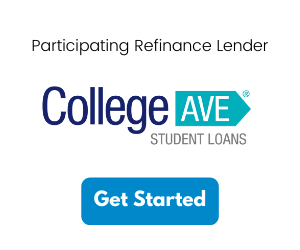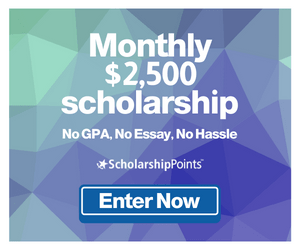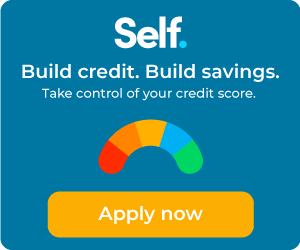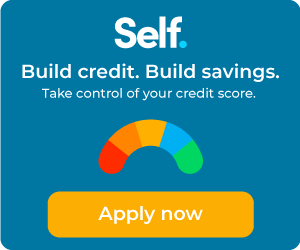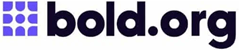Many annual video competitions offer scholarships, requiring video submissions instead of written essays. Sometimes, participants create videos on specific themes, such as making a public service announcement or a TV commercial related to the topic.
Tips on Creating a Good Video Submission
Creating a good video submission is more art than science. But, there are several rules of thumb that can help you create a better video.
Advance preparation is essential to creating a good video.
- Clean the lens on your camera or webcam before recording the video.
- If using a webcam, turn off the speakers on your computer to avoid feedback between the microphone and speakers. Use the mute button, if any, instead of turning down the volume.
Verify that the background for the video is suitable.
- Shoot a test video and make sure that there isn't anything inappropriate within view of the camera.
- Use a simple, uncluttered background for the video.
- Try to minimize the number of distractions that may capture the viewer's focus of attention, especially objects that are moving. Avoid areas where people may be walking in the background.
- An outdoor location with good lighting might work well, since natural lighting looks better than indoor lighting. Overhead lighting may cause shadows on people's faces. Fluorescent lighting may be too blue in color, while incandescent lighting may be too yellow. Specialty lighting can address the problems associated with color temperature and white balance, but good equipment can be expensive.
- Avoid having a window in the background, as it can interfere with the white balance. Changing light patterns throughout the day may also make it obvious when multiple takes are spliced together.
Plan before you shoot the video, instead of trying to "wing" it.
- Advanced planning yields a better quality video. Even reality TV involves a lot of detailed advanced planning.
- Create a script for the video, so you have a plan for what you will say.
- The script should be a series of short bullet points. Simple messages are more effective in communicating an idea in video.
- What is the problem you are trying to address?
- Who are you?
- Give three solutions or ideas concerning the problem?
- What are the key takeaways for viewers of the video?
- Try to tell a story, since that will make the video more engaging.
- When writing the script, consider intonation and emphasis. Bold the words that need to be emphasized. Be dynamic. Demonstrating high energy in the video will be more effective.
- Speak clearly. People often speak too quickly on video.
- Do not read from the script, as this will be obvious to the viewer. Instead, the purpose of the script is to remind you of the points you want to make.
- Do not stare into the camera, as this can make you look bug-eyed. Instead, look slightly off camera. Even better, have a friend stand next to the camera and pretend that you are speaking to them.
- Test the timing. Do a timed table read before shooting the video. If the scholarship competition rules require a 60-second video and your video is 4 minutes long, you will be disqualified.
- If the video is short, try to take it in a single take. Otherwise, combine multiple takes to correct errors and false starts.
- If interviewing experts, shoot more video than you need. You are using their voice to express your ideas. It is not uncommon to use only 10 seconds from a 60-minute interview.
Consider the technical details before shooting the video.
- Use at least 30 frames per second for smooth video.
- Don't use too high a resolution, or the video may not stream well when seen over the web. An 8 megapixel camera or webcam should be sufficient.
- Although cell phone cameras are getting better, the sound quality is still not good enough.
- Avoid using digital zoom, as it can result in visible artifacts in the video.
Proofread the video before posting it.
- Watch the full video after it is done, to make sure there aren't any glitches, awkward moments or other problems.
- Ask a friend to watch the video and critique it.
If you don't have video editing software, use YouTube's Video Editor for basic editing of the video. Keep it simple, as a sequence of related 10-second segments. Try to avoid transitions other than fade to black or hard transitions. Using fancy transitions will be distracting to the viewer.
Video contests often involve a popularity contest, where the public can vote for the best videos. Use Facebook and Twitter posts and your blog to promote your entry. Don't be shy about asking friends and family to help you win the scholarship. Not only do you want them to vote for your video, but you want them to get their friends to vote for your video.
Annual Video Competitions
- Courageous Persuaders (Dangers of Underage Drinking)
- C-SPAN’s StudentCam Competition
- Dr. Pepper Tuition Giveaway
- National Academy of Engineering (NAE) Engineering For You 2 Video Contest
- Project Yellow Light
- Student Academy Awards
- Swackhamer Disarmament Video Contest
- Toyota Teen Driver Video Challenge
Scholarships From Our Partners
- Apply to 5 scholarships at sign up
- 100% free for students
- No essay required
- Four $1,000 winners monthly
What to Read Next
Best Private Student Loans for February 2025