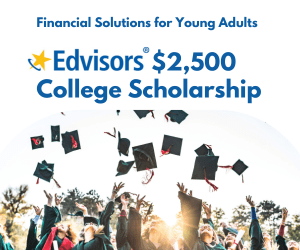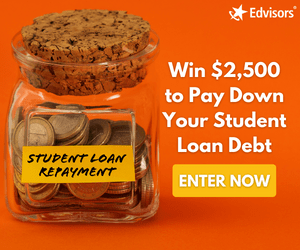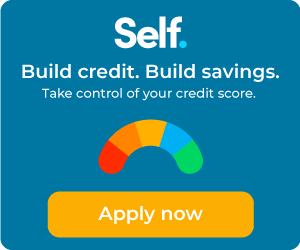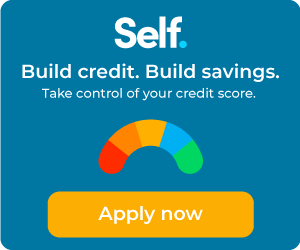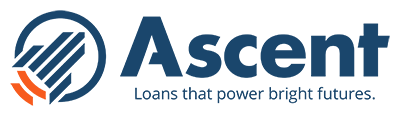Online learning has surged in popularity since COVID-19, making further education more accessible to people from all walks of life. Whether you're a recent high school graduate or balancing work and family, online degree programs open doors to new skills and career paths. These courses mirror the structure of traditional classes, offering assignments, deadlines, and interactive components like virtual lectures and discussion boards. With the flexibility to join live sessions or learn at your own pace, online education creates a dynamic and convenient way to achieve your goals. The possibilities are endless—why not see where they can take you?
Learn more >>> How to get a Degree Through Distance Learning
How do I Attend Classes Online?
Synchronous Courses
In a synchronous course, classes are structured after a similar format as a traditional classroom with set beginning and ending dates, class times, and submission deadlines. Class members log on to class at a particular time to listen to lectures, discuss class concepts with the instructor and classmates, or complete projects in groups. With a more formal structure, you will need to carve out specific times in your schedule to ensure you can meet the requirements.
Asynchronous Courses
With specific deadlines and due dates to structure the course, asynchronous classes are more flexible for busy schedules. These courses are completed independently, possibly requiring you to check in with a professor or TA from time to time. With this type of flexibility, self-discipline and internal motivation are needed to complete the workload, but this format works well if you need to arrange your schooling around other obligations.
Hybrid Courses
These blended courses have both in-person and online components. If you are participating in a hybrid class, you may have some scheduled in-person meet-ups during the semester. This will be in conjunction with your regular online interactions and assignments.
No matter what course format you choose, know that each type has advantages depending on your needs. Consider your strengths and find which class format suits you best!
What is an Online Course Like?
Technology Proficiencies
If you are looking to take an online course, you should have a basic proficiency in the following:
- Basic computer skills
- Sending/receiving email (including attachments)
- Understanding how to use a web browser
- Be able to conduct searches using a search engine
- Know how to download and install software
- Be familiar with browser plug-ins such as PDF readers, video, audio
- Understand how to use word processing and presentation software
- Be experienced with the following formats: .pdf, .rtf,. doc or .docx, and .txt
- Be able to use document scanners or scanning apps to be able to convert handwritten works to a PDF
- Be willing to self-direct and learn new technologies to complete what is asked of you
Understanding how to access and navigate the various technology dashboards you’ll be involved with may require a bit of a learning curve, but with some perseverance and willingness to ask questions and seek out answers, you should be able to manage whatever you find along your path!
Technology Requirements
Most schools will require that you be prepared with the following requirements as a minimum and may have other specifications as well. Your college or university may also rent out different equipment for a semester or year, so check with the tech department for rental options and costs.
A solid internet connection—your institution may have specific upload and download speeds they ask that you have
A reliable computer—though you don’t need the newest and fastest computer to attend an online college, it is a good idea to have a computer no older than five years to handle the bandwidth you’re going to be using
Necessary software—different schools or courses may prefer certain internet browsers and certain file storage products (such as Google Drive or OneDrive) to open and submit assignments
A web cam and reliable microphone or headset—many courses will have you communicating through video on a web cam as well as audibly using a microphone with your professors and peers, and you may also be asked to record yourself for different assignments or projects and send those videos to your instructor.
Typical Assignments for an Online Course
When it comes to the online classroom, there are many similarities to the traditional class. Most colleges use a Learning Management System (LMS) such as Blackboard or Canvas, to house their online classrooms. Each instructor has the ability to post and structure their class as needed within the LMS. When you first log in, you will usually be greeted by your personal dashboard with your classes listed. You can click on each virtual classroom and can access announcements, modules, assignments, and grades, along with other sections that have been enabled for your course.
Some of the most common kinds of assignments you will find are:
Discussion Boards allow you and your peers to make comments about what you are learning as well as respond to one another
Assignments will include instructions on how to complete the assignment, any links you may need to explore, papers you should read, or video lectures you should watch, along with how much the assignment is worth and the due date
Group Projects allow you and other class members to collaborate over specifically created assignments or study groups
Tests/Quizzes give instructions on what is required, a due date and time limit (if set), and may give you the option to retake the test or quiz
Grades will show you all your assignments and the scores assigned in one place along with your overall score for the course
While virtual classrooms can initially seem daunting, they are usually very user-friendly; it just takes some time to become familiar with the interface. Ask for help from your peers as they too have learned to navigate their way through online learning.
Traditional School vs. Online Learning
Online learning allows you the flexibility to learn from anywhere you can get an internet connection. No longer do you have to relocate if you want to study a particular topic that is only offered at a handful of schools. While you may study wherever, online learning also gives you the option to study whenever. An online education gives you the ability to receive an education while you continue in your busy daily life, no matter if it is working, or taking care of the older or younger generation in your life.
Remember to take into consideration synchronous classes that require you to be online at a particular time of day as you plan out your schedule. Online coursework can allow you to move through the material at your own pace, which can be quicker than if you were working through a paced course. This may allow you to complete courses more quickly
What’s the Amount of Time Needed to be an Online Student?
Time management is important in balancing the time needed for your courses, time to study, work, family, and whatever other obligations you may have. When it comes to online classes, much of the learning and studying falls to you. Some online schools are based on a semester schedule which is about 15-weeks and other courses can be on an accelerated pace of 5-8 weeks.
There is a general rule of thumb of what kind of time commitment you can expect—
For difficult subjects, plan to study 4 hours a week for every credit hour. If you are taking a 3-credit course that is difficult for you, you can expect to spend 12 hours a week on it.
For easy subjects, it’s expected you will study 2-3 hours every week for every credit hour. If you are taking a 2-credit course, you should set aside 4-6 hours a week to devote to class.
Not only will you need the necessary time to attend each class, but you will also need time to study and complete assignments.