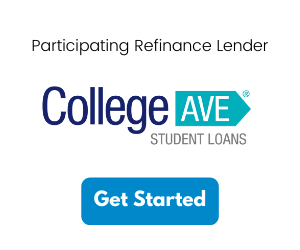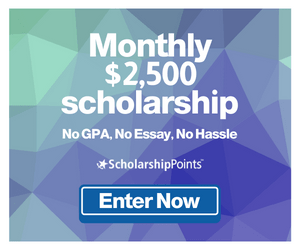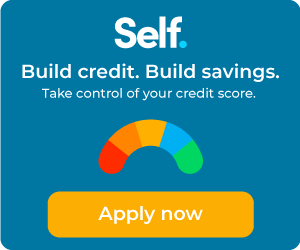The content and opinions provided on this site have not been provided or commissioned by any issuer of the financial products and/or services appearing on this site. The content and opinions have not been reviewed, approved or otherwise endorsed by an issuer. Offers may be subject to change without notice. For more information, please read our full disclaimer.
Keeping a close eye on your personal finances is essential for many good reasons. By clearly understanding your income, spending, savings, and investments, you can make smart choices to improve your financial well-being.
Monitoring your finances helps you spot unnecessary spending, adjust to financial challenges, and sets you up to reach both short-term and long-term financial goals. It's also a proactive way to prevent debt and build a secure financial future.
Enjoy guilt-free spending and effortless savings with a friendly, flexible method for managing your finances.
- Achieve spending and savings goals with target setting features
- Categorize your bills and give every dollar a job
- Create a financial plan that's easy to follow
The Need for Financial Tracking Tools
In a world where financial complexity is ever-increasing, the need for financial tracking tools cannot be overstated. Tools designed for financial tracking allow users to aggregate their financial data, providing a holistic view of their assets, liabilities, and net worth. They automate the time-consuming process of reconciling accounts and transactions, thereby ensuring that no critical information slips through the cracks.
The benefits of using financial tracking tools extend beyond mere convenience. They empower users with deep insights into their spending habits, saving patterns, and investment performance. By leveraging these tools, individuals can detect trends, forecast their financial trajectory, and make evidence-based adjustments to their budgets. Ultimately, this leads to enhanced financial literacy, stronger budgeting discipline, and increased confidence in making financial decisions that pave the way for a more secure and prosperous future.
5 Tools to Track Your Finances
Below is a list of tools to track your finances. This listing is by no means exhaustive and simply represents some of the more popular tools. It’s recommended you do your own thorough research to ensure you select the tool that best suits your individual needs.
You Need a Budget (YNAB)
You Need a Budget, or YNAB, stands out in the world of personal finance management with a proactive philosophy that promotes the idea of giving every dollar a job. YNAB's methodology is centered around four simple rules: give every dollar a role, embrace your true expenses, roll with the punches, and age your money.
These rules aim to help users break the paycheck-to-paycheck cycle, get out of debt, and build a path towards financial freedom. YNAB offers a modern, user-friendly software platform that's available across multiple devices, including web, iOS, and Android, promoting real-time budgeting updates and financial tracking.
Features of YNAB
- Proactive Budgeting: Encourages users to assign a purpose to each dollar, emphasizing planning and accountability.
- Goal Tracking: Users can set goals for different spending categories and monitor their progress over time.
- Real-Time Access: With apps for mobile devices and desktop access, users can update and check their budget on the go.
- Bank Syncing: YNAB allows users to connect their accounts for automatic transaction importing, which helps to keep budgets up-to-date.
- Debt Paydown Tools: It offers features specifically designed to help users plan and execute a strategy for paying down debts.
- Educational Resources: YNAB provides a wealth of educational content to help users learn more about personal finance and budgeting strategies.
Pros and Cons of YNAB
Pros
- Education-First Approach: YNAB places a strong emphasis on financial education and proactive budgeting, equipping users with knowledge as well as tools.
- Rule-Four Philosophy: The practice of aging your money helps users to create a buffer, reducing financial stress and living more comfortably within their means.
- Community Support: A large community of users and forums provide mutual support in the budgeting process.
- Regular Updates: The software is regularly updated with new features and enhancements based on user feedback.
Cons
- Subscription Fee: YNAB requires a yearly subscription, which may not be everyone's preference, especially when there are free tools available.
- Learning Curve: Due to its unique approach to budgeting, new users may require time to fully understand and embrace the YNAB system.
- Limited Investment Tracking: YNAB's focus is budgeting, and it may not have the robust investment tracking tools that some users seek.
- Manual Work: While bank syncing is available, some users may find that they need to manually enter transactions to ensure accuracy and up-to-date information.
Quicken
Quicken is a highly respected financial management tool, particularly well-known for its extensive features and robust accounting capabilities. Developed by Quicken Inc., this software is designed for those who require a more detailed approach to their personal finance management.
Quicken is not free, but it offers a variety of pricing tiers to suit different user needs. It provides a more comprehensive solution for managing personal and business finances, investments, and property management, all within a single platform. It's the go-to tool for users who prefer desktop software with remote access capabilities.
Features of Quicken
- Comprehensive Budgeting: Quicken offers detailed budgeting tools that track and manage spending across various categories and accounts.
- Investment Tracking: It provides in-depth portfolio management tools, including performance analysis and investment strategy review.
- Bill Management: Users can pay their bills directly within Quicken and set up reminders for due dates.
- Loan Tracking: Quicken excels at tracking loans and mortgages over time, helping users stay on top of debt.
- Property Management: The tool includes features for managing property-related finances, making it a favorite for landlords.
- Offline Access: Since it primarily runs on desktop, Quicken provides access to financial data without the need for an internet connection.
Pros and Cons of Quicken
Pros
- Comprehensiveness: Offers a wide range of features covering all aspects of personal finance management.
- Desktop-Oriented: For those who prefer or require desktop access to their financial data for added security or convenience.
- Privacy: With a subscription model, Quicken includes fewer ads and product recommendations.
- Advanced Features: Real estate and small business management capabilities are built into the software.
Cons
- Cost: Quicken charges a subscription fee, which may be a barrier for some users.
- Learning Curve: The extensive features can be complex and may take time for new users to learn.
- Lacks Seamless Sync with Online Services: Users may find the synchronization process with online accounts less streamlined than web-based tools.
- Annual Subscription: Users need to renew their subscription annually to continue using the software with all its features.
Expensify
Expensify is a comprehensive tool tailored for expense management, particularly attractive for entrepreneurs and small business owners or professionals and businesses on the go. Its intuitive interface simplifies the tracking of business expenses, streamlining report generation and integrating seamlessly with various accounting software.
The platform specializes in automating the expense report process, from receipt scanning to reimbursement, optimizing ease of use for both employees and finance managers. This real-time expense reporting solution aligns well with the needs of frequent travelers and companies with diverse or distributed teams.
Features of Expensify
- SmartScan Technology: Automatically extracts transaction information from receipts and populates expense reports.
- Mobile Compatibility: Offers a user-friendly mobile app, enabling expense tracking and report submission from anywhere.
- Credit Card Integration: Links directly to credit cards to import transaction data, reducing manual entry requirements.
- Multi-Level Approval Workflows: Customizable approval channels for expense reports, adapting to the organizational hierarchy.
- Reimbursement: Quick direct deposit reimbursements for employees, usually within 24 hours of approval.
- Accounting Integrations: Syncs with popular accounting platforms like QuickBooks, NetSuite, and Xero for streamlined financial management.
- Policy Compliance: Allows companies to set and enforce expense policies, ensuring that all reports are compliant.
Pros and Cons of Expensify
Pros
- Time Saving: The automation of expense entry and report generation saves considerable time for both employees and accounting departments.
- User-Friendly Interface: Expensify is known for its simple, clean interface that makes expense reporting less tedious.
- Receipt Capture: SmartScan technology simplifies recording receipts, eliminating the need for manual input.
- Global Currency Compatibility: Caters to international travelers with automatic currency conversion.
Cons
- Cost: While there is a free version, the fully-featured service comes at a cost, which may be a consideration for small businesses or solo users.
- Limited Free Version: The free tier offers only basic functions, which may not meet the needs of all users.
- Occasional Syncing Issues: Some users report glitches and lag in the syncing process, particularly during high-volume periods.
- Complex Pricing Structure: The pricing model can be complicated, and companies may find it challenging to select the right plan without significant research.
Goodbudget
Goodbudget is a finance tool built on the envelope budgeting method, ideal for individuals and households that want to maintain control over their spending and save systematically. Through virtual envelopes, users allocate their monthly income to various expenses and savings goals.
Goodbudget facilitates a disciplined approach to spending by helping individuals and families operate within their means. It offers a synchronous platform across various devices, allowing multiple users to access and manage the family budget together in real time.
Features of Goodbudget
- Envelope Budgeting System: Emulates the traditional method of allocating cash to envelopes for different spending categories.
- Cross-Platform Accessibility: Available on Android, iOS, and web for synchronized budget management from any device.
- Shared Envelopes: Features that enable families or partners to manage budgets and collaborate on finance tracking.
- Transaction Tracking: Users can record their income and expenses and check the balance of each envelope.
- Spending Reports: Provides detailed reports to track spending habits and progress towards financial goals.
- Annual Envelopes: Offers an option to create yearly envelopes for irregular expenses such as insurance or holiday spending.
Pros and Cons of Goodbudget
Pros
- Promotes Unity in Financial Planning: Designed for shared use, it allows partners and families to collaborate on their budgeting.
- Zero-Based Budgeting Method: Goodbudget ensures every dollar is assigned a purpose, following the principles of zero-based budgeting.
- Easy-to-Understand System: The envelope system is simple and can be easily understood by users new to budgeting.
- Accountability and Discipline: Helps establish discipline in spending as users can visibly see their envelope balances deplete with each expenditure.
Cons
- Manual Entry: It does not sync with bank accounts, requiring manual transaction inputs that can be time-consuming for some users.
- Limited Free Version: The free version comes with restrictions on the number of envelopes and accounts you can have.
- No Investment Tracking: Like YNAB, Goodbudget does not offer features for investment tracking or retirement planning.
- Lacks Advanced Financial Tools: More suitable for simple personal or household budgeting rather than complex financial management or planning.
PocketGuard
PocketGuard is a personal finance app designed to help users simplify their money management, prevent overspending, and grow savings. The app connects to user's bank accounts, credit cards, loans, and investments, to provide a comprehensive view of their finances.
Its intuitive interface and powerful algorithms analyze user's spending habits, categorize transactions, and identify opportunities to optimize savings, enabling users to get a clear picture of their financial inflow and outflow.
Features of PocketGuard
- In My Pocket: Calculates how much money you have available for spending after setting aside funds for essentials, bills, and goals.
- Bill Tracking and Negotiation: Monitors your recurring bills and offers negotiation support to lower those bills where possible.
- Spending Categorization: Automatically categories transactions, which helps in understanding spending habits more clearly.
- Goals Setting: Users can set custom financial goals for saving or paying off debt.
- Find Savings: PocketGuard identifies overpayments and suggests ways to reduce expenses and save money.
- Bank-Level Security: Uses encryption and other security measures to protect user data.
Pros and Cons of PocketGuard
Pros
- Simplicity: PocketGuard's interface and functionality are designed for ease of use.
- Always Know "In My Pocket": Helps users know exactly what they can safely spend at any given moment.
- Bill Reduction Assistance: Offers a feature where the app can help negotiate better rates on users' behalf.
- Customizable Goals: Users can set and track their financial goals, which is great for motivation and progress tracking.
Cons
- No Web Version: Currently only available as a mobile app, with no web interface.
- Some Features Behind Paywall: The app offers both a free and Plus version, with advanced features only available in the paid version.
- Limited Cash Flow Management: It's not as focused on cash flow projections or investment tracking as some other financial tools.
- Adverts and Recommendations: Includes personalized offers and adverts which might not be useful for all users.
How to Choose the Right Tool
When selecting the right financial tracking tool, several factors need careful consideration to ensure the tool fits your lifestyle and financial goals. Here are some key aspects to keep in mind:
- Compatibility with Financial Institutions: Ensure the tool supports connections with your banks, lenders, and investment platforms.
- User Interface and Experience: Look for an intuitive interface that makes it easy to navigate and manage your finances.
- Budgeting Features: Depending on your focus, choose a tool that either offers simple budgeting or complex financial planning capabilities.
- Security: Prioritize tools that offer robust encryption and security protocols to protect your sensitive financial data.
- Cost: Decide if you're willing to pay for premium features or prefer a tool with robust free functionalities.
- Customer Support: Good customer service can be crucial in situations where you encounter issues or have questions.
Tips for Making the Most Out of Your Chosen Financial Tracking Tool
- Regularly Update Your Data: Keep your transactions and accounts current to maintain an accurate financial picture.
- Customize Categories: Tailor the default categories to match your spending habits for better budgeting and reporting.
- Set Realistic Goals: Utilize the tool's goal-setting features to stay motivated and track progress towards your financial objectives.
- Review Reports Frequently: Analyze the reports and insights provided by the tool to aid in decision-making and find savings opportunities.
- Leverage Alerts: Set up and use alerts for bills, low balances, or unusual activity to stay on top of your finances.
- Explore All Features: Fully explore the tool's features to maximize its potential — some of the best perks may not be immediately apparent.